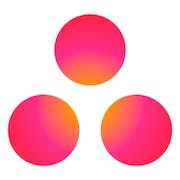Maximizing productivity is a top priority for businesses and individuals alike. With technology advancing at an unprecedented rate, there's never been a better time for productivity software to take center stage. If you're on the hunt for the best productivity software for your business or personal use, look no further than this comprehensive guide. Our team has researched and tested the top software solutions on the market, compiling their features, benefits, and drawbacks to bring you a top-notch list of options. In this guide, we'll equip you with the necessary knowledge to enhance your productivity and reach your goals efficiently and effectively.
What is Productivity Software
Productivity software refers to a category of applications that enable users to accomplish various tasks and optimize their productivity levels. There are different types of productivity software, including word processors, spreadsheet applications, project management software, presentation software, and email clients among others. These applications help users accomplish personal and professional tasks more efficiently, collaborate with others, and keep track of progress. Common use cases of productivity software include: - Writing and editing documents - Creating and managing budgets - Organizing and analyzing data - Scheduling and managing projects - Creating and delivering presentations - Communicating with others through email and messaging Productivity software is commonly used by various types of organizations, including small businesses, corporations, government agencies, non-governmental organizations, educational institutions, and individuals. The software helps organizations manage their workflow, communicate and collaborate internally and with external partners, and increase efficiency and productivity. In conclusion, productivity software is crucial in modern business environments as it enhances efficiency, productivity, and collaboration. With different types of productivity software available, it is essential to choose the right application for specific tasks, maximize the potential of the software, and ensure parallelism when using lists to present information.
Benefits of Productivity Software
In today's fast-paced business environment, it is crucial to employ tools and technologies that help streamline operations and increase efficiency. This is where productivity software comes in. Productivity software can help businesses to better manage their time, resources, and employees, and ultimately improve their bottom line. Here are some of the main benefits of using productivity software: - Increased efficiency: Productivity software can automate repetitive tasks, reducing the time and effort required for manual processes. This means employees can focus on higher-value tasks that require creativity and critical thinking, ultimately increasing overall productivity. - Improved collaboration: Productivity software can facilitate real-time collaboration between team members, regardless of their location. This means projects can be completed faster and more efficiently, with stakeholders able to provide feedback and make real-time changes. - Better time management: Many productivity software options include features such as to-do lists, calendars, and time-tracking tools. These can help employees manage their workload more effectively and prioritize tasks, reducing the risk of missed deadlines or overlooked responsibilities. - Enhanced data management: Productivity software can store and organize data, helping businesses to make more informed decisions. With features such as data visualization and analysis tools, businesses can gain insights into their operations and identify areas for improvement. - Cost savings: By automating processes and improving efficiency, businesses can save money on labor costs and other expenses associated with manual processes. Additionally, productivity software can help prevent costly errors and reduce the risk of data breaches. Overall, productivity software can help businesses of all sizes to better manage their operations, improve productivity, and increase profitability. Whether you are a small business owner or a large corporation, leveraging the right productivity software can be a game-changer for your business.
Features of Productivity Software
Productivity software is a category of software that is designed to help users work smarter and accomplish more in less time. It is an essential tool for businesses of all sizes and sectors, as it helps to streamline operations, increase efficiency, and boost productivity. Here are ten common features found in most productivity software: 1. Task Management: Productivity software often comes equipped with task management tools to help users manage their workload effectively. Tasks can be assigned, tracked, and prioritized with deadlines and reminders. 2. Time Tracking: Time-tracking features in productivity software make it easy to keep track of how much time is being spent on specific tasks, projects, or clients. Time can be reported and invoiced accurately, leading to better project management and billing. 3. File Sharing: Collaboration is key to a productive team, and productivity software allows team members to easily share files, attach files to tasks, and collaborate on projects in real-time. 4. Note-Taking: To-do lists and note-taking features are a popular component of productivity software that allows users to quickly jot down and organize their thoughts, ideas, and reminders. 5. Calendar Management: Productivity software enables users to create, manage and share calendars, schedule appointments, and set reminders for important dates as well as lets you track your meetings and appointments. 6. Email Integration: Most productivity software can be integrated with email accounts, allowing users to manage emails without leaving the productivity software. 7. Analytics: Analytics features in productivity software make it easy to analyze productivity metrics, including time tracking data, task completion rates, and project progress. 8. Project Management: Project management features in productivity software provide a complete workflow for projects, from planning and tracking, managing tasks and teams to reporting and invoicing. 9. Expense Tracking: Expense tracking features help track expenses related to any task or project, allowing businesses to stay on top of their expenditure and make informed decisions. 10. Customer Management: Customer management tools in productivity software allow users to store client information, track communication history, and manage customer workflows, ensuring they deliver the best customer experience. In conclusion, productivity software provides businesses with a suite of essential tools designed to boost productivity, streamline workflows, and improve collaboration. From task management to time tracking, email integration to project management, the software is a powerful tool that can help organizations work smarter, not harder.
Considerations of Productivity Software
Productivity software has become an essential tool for businesses of all sizes, as it helps increase efficiency, streamline tasks, and improve collaboration. However, with an abundance of productivity software options available in the market, choosing the right one for your business can be a daunting task. In this article, we will delve into the factors businesses should consider before purchasing productivity software. Firstly, it is crucial to determine your business needs. Do you need software for project management, team collaboration, customer relationship management (CRM), or accounting? Identify the core areas that require improvement, and select software that caters to your business requirements. Secondly, consider the scalability of the software. As your business grows, it is essential to have software that can grow with you. Ensure that the software can handle a larger workforce, multiple projects, and increased data storage requirements. Thirdly, evaluate the software's ease of use. The software you choose should be user-friendly and easy to navigate. Complex software can be challenging for your staff to learn, leading to a waste of resources and time. Additionally, consider the installation and training required before you can use the software. Fourthly, take into account the software's integration capabilities. It is rare to find one software that meets all your business needs. Therefore, it is essential to consider a software that can integrate with other software and tools you currently use. This helps reduce the need for duplication of data and tasks. Fifthly, consider the software's security features. It is crucial to ensure that the software meets security standards and includes features such as user authentication, data encryption, and backup and recovery tools to safeguard your data against cyber-attacks. Lastly, evaluate the total cost of ownership of the software. Consider the cost of acquiring the software, ongoing maintenance, and upgrades. Additionally, take into account the cost of training your staff to use the software. Ensure that the software you select has a reasonable return on investment (ROI) and supports your long-term business goals. In conclusion, choosing the right productivity software is critical for improving efficiency, productivity, and collaboration in your business. By considering the factors outlined in this article- business needs, scalability, ease of use, integration capabilities, security features, and total cost of ownership- you can select the right software to suit your business requirements.
Software Trends for Productivity Software
Productivity software has revolutionized the way we work, and the pace of change shows no signs of slowing down. In 2023 and beyond, we can expect to see some exciting new trends and developments that will further enhance productivity and revolutionize the way we work. In this section, we will discuss the biggest productivity software trends for 2023 and beyond. 1. Artificial Intelligence (AI) and machine learning (ML) are increasingly being integrated into productivity software. In 2023, we can expect AI and ML to become even more intelligent and sophisticated, providing greater insights and automation. 2. Cloud-based productivity software is rapidly gaining popularity due to its ease of use, accessibility, and scalability. In 2023, we expect to see an even greater shift towards cloud-based productivity solutions, as more companies embrace the advantages of the cloud. 3. Collaboration tools are essential for productivity, and we expect to see even more advanced and user-friendly collaboration tools in 2023. With features like real-time co-authoring, video conferencing, and shared workspaces, collaboration will become even more seamless and intuitive. 4. Mobile productivity apps are already popular, and we anticipate that they will become even more widely used in 2023. As mobile devices become more powerful and versatile, productivity app developers will take advantage of these capabilities to provide even more innovative and powerful mobile productivity solutions. 5. Personalization features will continue to grow in importance, allowing users to customize their productivity software and tailor it to their specific needs and preferences. This will result in increased productivity and effectiveness, as users can optimize their software to fit their unique working styles. In conclusion, the productivity software landscape is constantly evolving, and 2023 is set to be an exciting year for productivity software. With AI and ML, cloud-based solutions, advanced collaboration tools, mobile apps, and personalization features, the productivity software of tomorrow promises to be even more powerful, intuitive, and user-friendly than ever before. Companies that are ready to embrace these trends and implement them into their workflows will be well-positioned to stay ahead of the curve and maximize their productivity.