Are you pleased with your site but worried about it’s lack of traffic?
Are you wondering why your competitors are ranking above you on Google with their inferior sites?
Do you want to know how you can improve your site’s search engine performance and attract more visitors, leads and revenue?
Sounds like you need to perform an SEO Audit! So welcome to our 3-part series “The Ultimate Guide to an Actionable SEO Audit”.
Conducting an SEO audit may sound mind-numbing, but it is one the most game-changing and revenue-impacting procedures that you can perform on your business RIGHT NOW. Once the audit is complete you should have a bespoke and actionable, step –by- step solution to solving problems, improving the SEO performance of your site and beating your competitors!
Being featured at the top of Google for your search terms may seem like a tall order now, but an SEO audit can turn the tables and help you get more visitors to your site from search engines. This could translate to millions in additional sales and revenue!
This three-part series is going to show you how to perform a comprehensive SEO Audit so that you can start to make these changes on your site yourself.
Before you start performing your own SEO Audit, it’s important to know exactly what an SEO Audit and why it’s so important.
What is an SEO Audit?
An SEO Audit is a comprehensive evaluation of a website based on factors that are essential for search engines when it comes to organic search results. It largely involves checking the website step by step against a list and identifying issues that need to be fixed or changed in a bid to improve the website’s search engine performance. It is essentially an MOT for your website. You may have an all singing and all dancing beautiful site, but if Google or other search engines don’t know how to “read” it, then you’ll never get found!
What is the Impact of performing a bespoke SEO Audit?
An SEO audit that is unique to your site gives you an actionable plan for boosting your website’s search engine performance. With a good SEO audit, you will be able to:
- Compare your site against your competitors.
- Instantly identify what needs to be changed and know how to do it.
- Understand, at a glance, how efficient your website is from an SEO point of view.
- Identify your website’s weaknesses and know how to fix them.
- Set realistic expectations for your website.
- Have ongoing opportunities for improvement.
While you may not be able to improve on all the things on your SEO audit at once, you will have a range of things to work on over time.
What Skills Do You Need To Perform an SEO Audit?
We’ll go through this audit step-by-step so as long as you can follow instructions you should be fine! There is some technical jargon and concepts that you need to get to grips with before you embark on this audit:
- Understand the major SEO terms – URL, ALT tag, meta description, robots.txt, image compression.
- Be familiar with some basic SEO tools – Some of the most effective tools are Serpstat, Moz, Majestic, Screaming Frog.
- Have some website technical know-how – Otherwise, this audit will be quite challenging for you.
If you are new to the SEO world, don’t worry, these instructions are going to simplify the process and provide an accurate how-to guide that’s easy to follow.
What does an SEO Audit Consist of?
A SEO audit covers three main areas:
- Technical – A website should have a strong technical foundation in order to be successful. This aspect may be best handled by your web developer or designer.
- On-page – This is all about the website content; having the right keywords in the right places. The overall look and feel of the site as well as user experience, (UX), is important too!
- Off-page – This focuses on what your competitors are doing on their site, backlinks, social media, brand mentions, and external ranking factors.
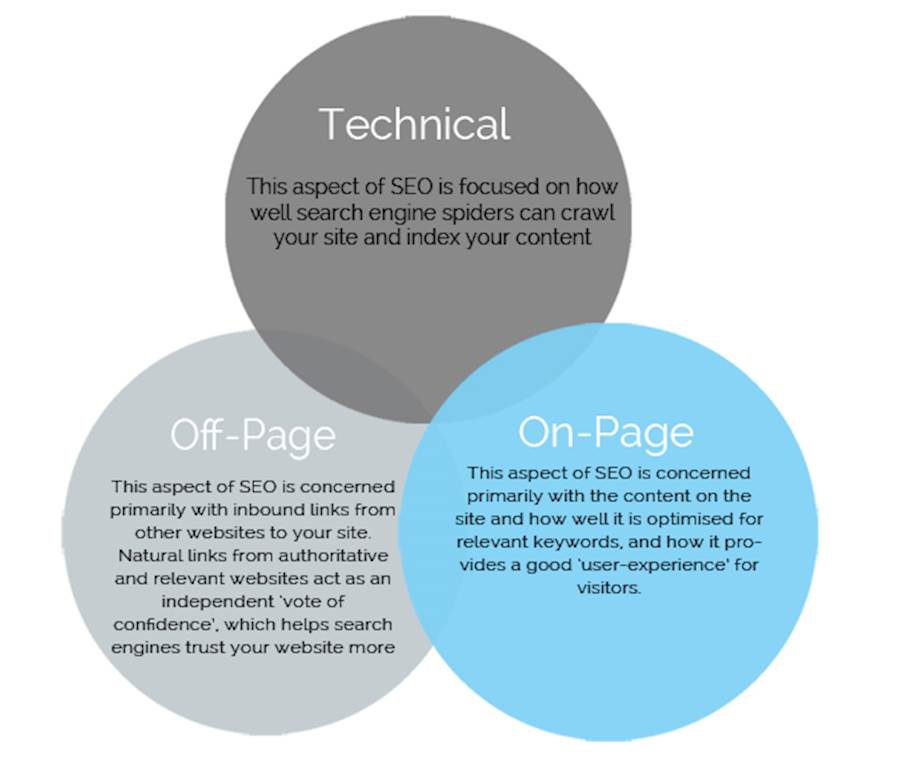
By the end of the process, your audit will have three main sections, which correspond to the three main SEO areas.
Technical SEO Audit
Does the term “Technical SEO Audit” strike fear in you? The technical part is the most nerve-wracking part of an SEO audit, it is however, integral to success. It’s aim is to examine how accessible the website is to search engines and bots. To ensure maximum accessibility, you need to ensure that all technical foundations are in place. We have seen sites with great content fail because of one or two technical glitches.
A website’s technical components are akin to a vehicle’s engine. The engine has to be well taken care of for the vehicle to function efficiently.
Here’s how to improve the function of your website’s engine:
DNS Settings
This involves checking to ensure that bots are not getting errors when crawling your website. The best way to do this is via Google Search Console. If you are not connected to search console I urge you to do so ASAP. It’s all free! We’ll be using Search Console to perform a number of checks including the DNS Settings Check, which is first up on our hit list.
How do you do it?
- Log in to Google Search Console,
- On the dashboard, check “current status”,
- If you get a green tick, then your DNS is in good condition.
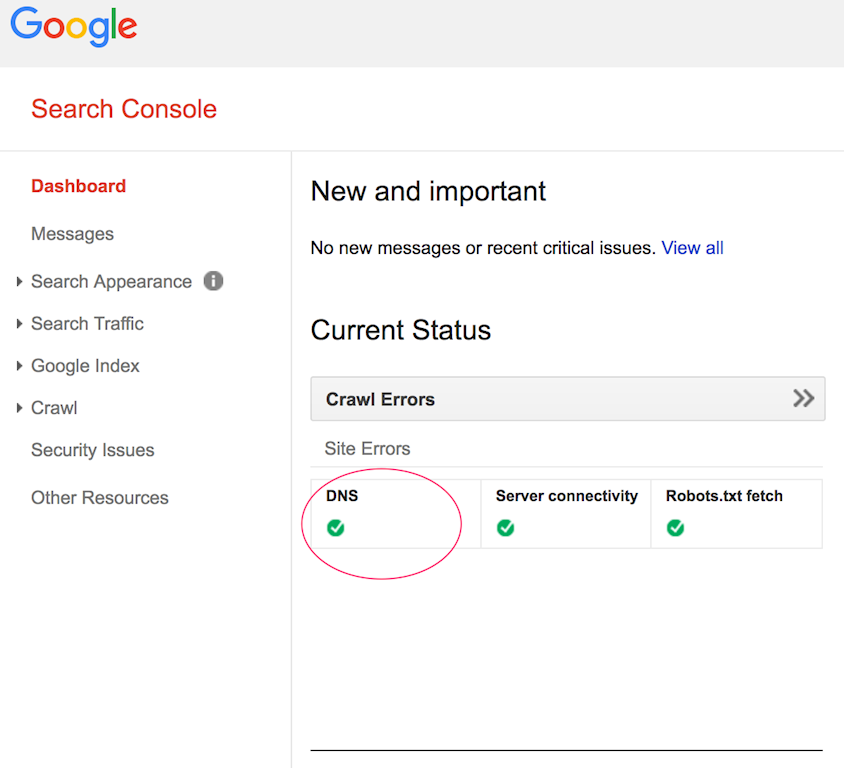
If you don’t want to use Google Search Console you can perform a free test on pingdom, which will provide a great analysis.
What should you look for?
The test should give you either an all-clear sign or detailed explanation of any issues that need to be fixed.
Server Error Check
Simply put, this identifies if there are any problems with your web server that you should look in to!
Here’s how to do it:
Look for the “server connectivity” on the Google Search console dashboard. This should be a green tick.
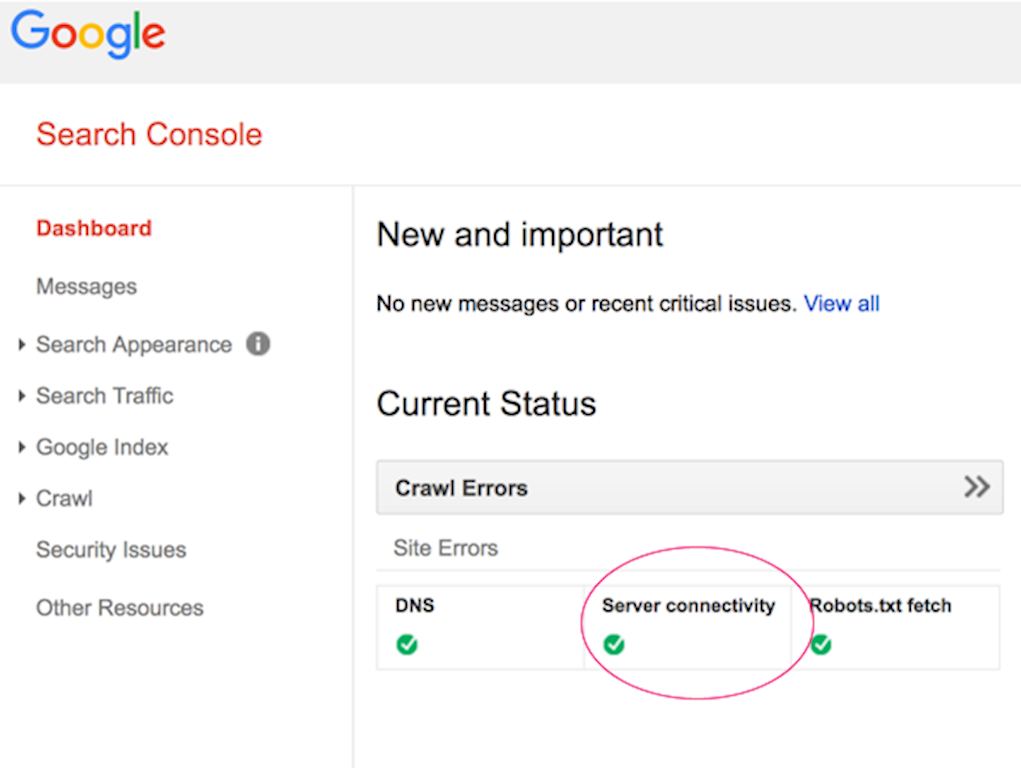
Whilst you are here take a moment to navigate to:
Crawl > Crawl errors > Server connectivity
If there are any server connectivity issues, they will be highlighted and you can start to address them.
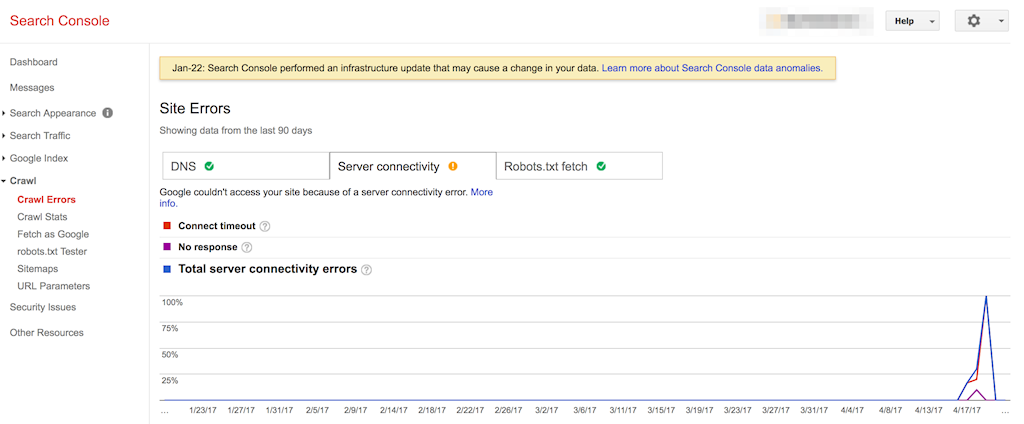
Robots.txt Validation
Here’s how to check it:
Robots.txt fetch is one of the Google Search Console dashboard elements.
A more in-depth tool can be accessed in Google Search Console
Crawl > Robots.txt tester
What should you look for?
If there are no errors, then all is well. However, it is imperative to ensure that there are no major areas of the website being blocked by its robots.txt.
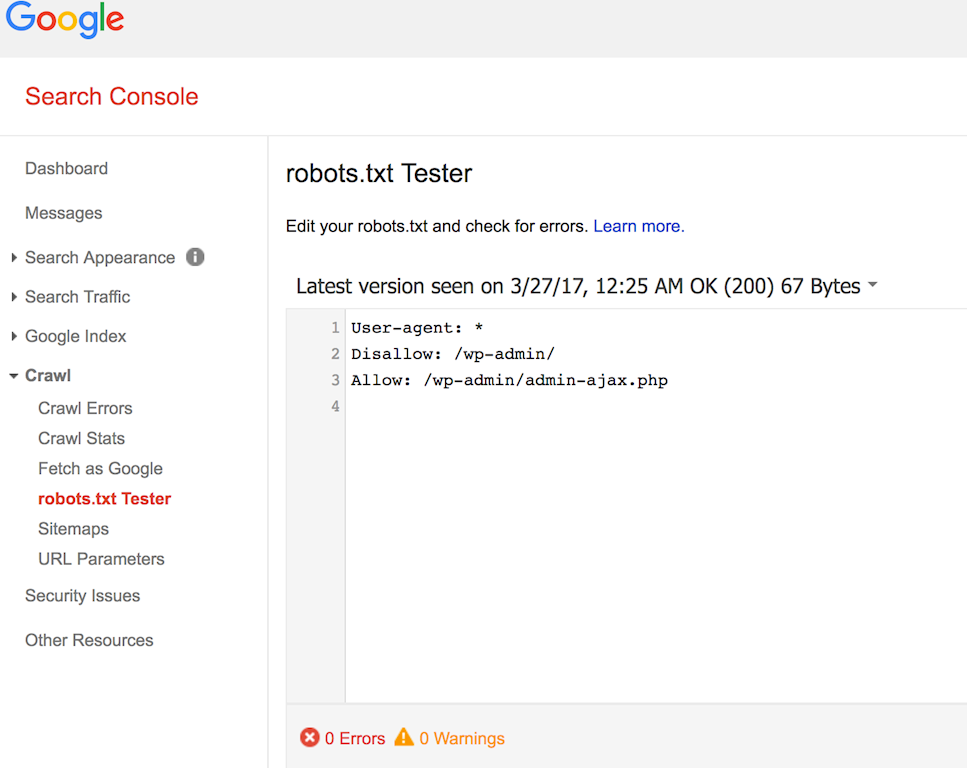
404 Handling and Errors
This checks for the number and speed of missing pages, which could be indicative of problems with the website’s performance or server.
Here’s how to check it:
Google Search Console > Crawl > Crawl Errors > URL Errors > Not Found

What should you look for?
If there are a few 404s, there’s nothing to worry about. However, if there are thousands of 404s, as shown in the image below, then you need to dig deeper and find out what is happening.

Site Security (HTTPs)
Search engines give preference to secure sites. In order to improve your search rankings, therefore, you need to ensure that your website is secure.
Here’s how to check it:
The URL should be https:// and not http://. The “s” shows that the website is secure. Also if you are running the most recent version of Google Chrome it will display as “Secure” in the URL bar as shown in the image below.
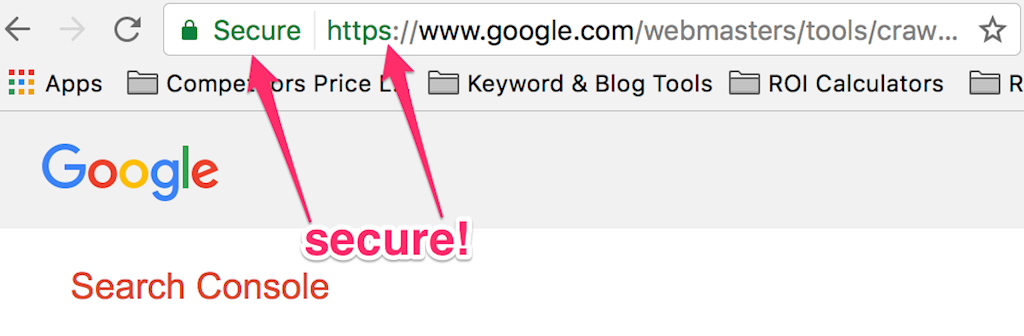
HTML Validation
It is advisable to perform a free check up on the validation of your website’s HTML.
Here’s how to check it:
There’s a free tool at the World Wide Web Consortium that you can use.
What should you look for?
The tool may identify many errors. You don’t have to panic. Consider sharing the report with your web developer so he can make any necessary amendments. “Fatal Errors” should be given first priority.
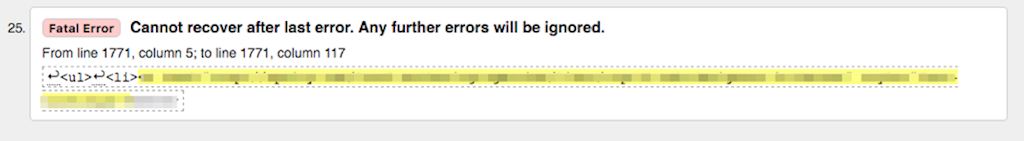
Indexation
Ensure that Google is indexing every page that it should. In fact, the number of indexed pages that your website features on Google search should be close, if not equal, to the number of indexed pages shown in The Search console.
Here’s how to check it:
Simply search Google for “site:[your URL]” eg “site:kobestarr.io”. Then, check the number of indexed pages.
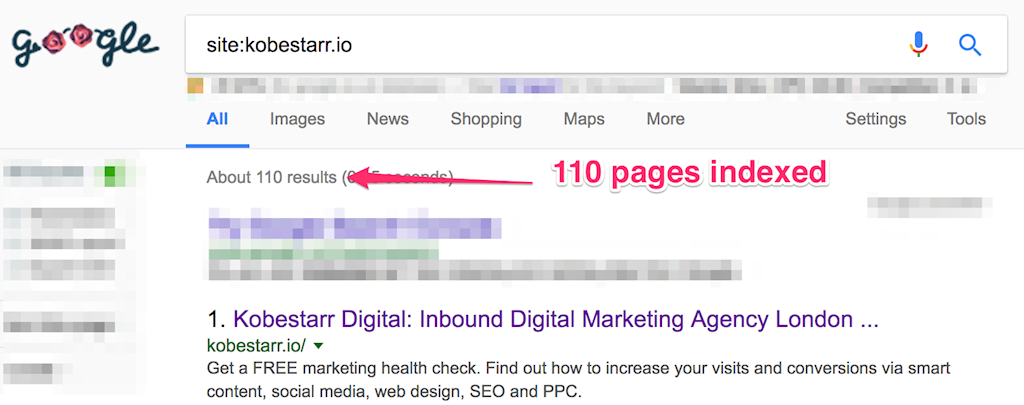
To check Search Console:
Google Index > Index Status
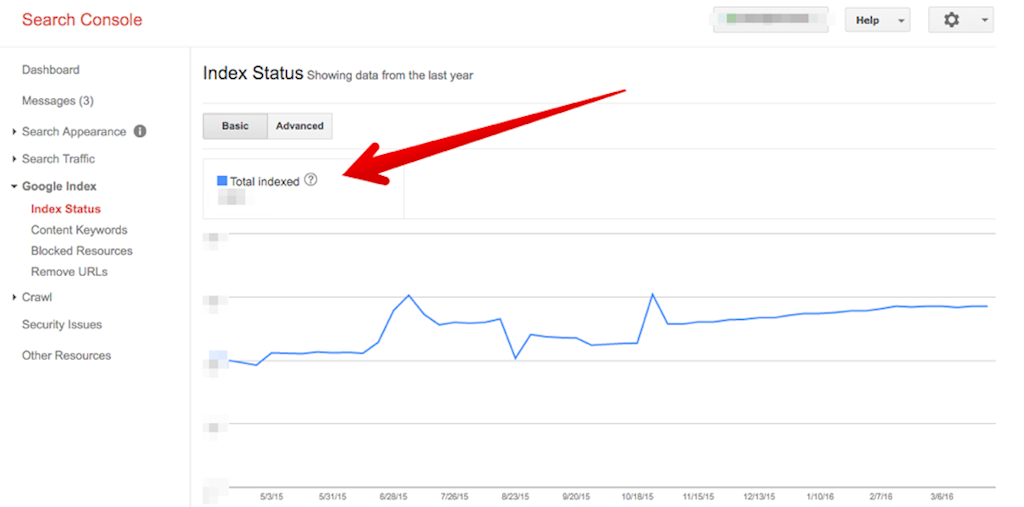
What should you look for?
If there are significant differences in the results, you need to investigate the issues.
Structured Data
Structured data markup describes things on your website, along with their properties. For example, if your site sells shoes, you could use markup to describe properties for each shoe, such as the summary, the URL to a photo for the show, and its overall customer rating.
Structured Data is becoming more and more important as this means that you content will appear in search engine results pages with more space and rich media such as images, review stars and site extensions.
Results with rich mark-up will be more appealing to people that are searching and will attract a higher click through rate. Have a look at the rich snippets produced when searching for “Guardians of the Galaxy”.
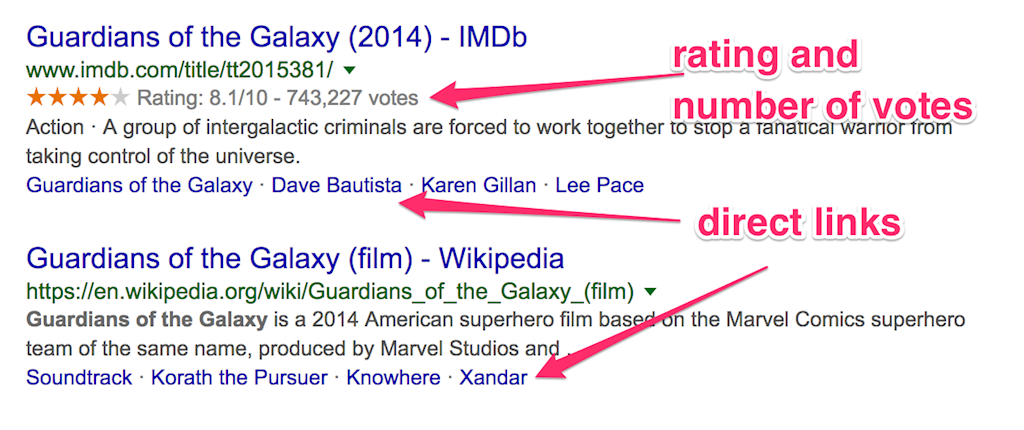
So now that we have explained what structured data is, let’s see how to check for it!
Here’s how to check it:
Google Search console > Search appearance > Structured data
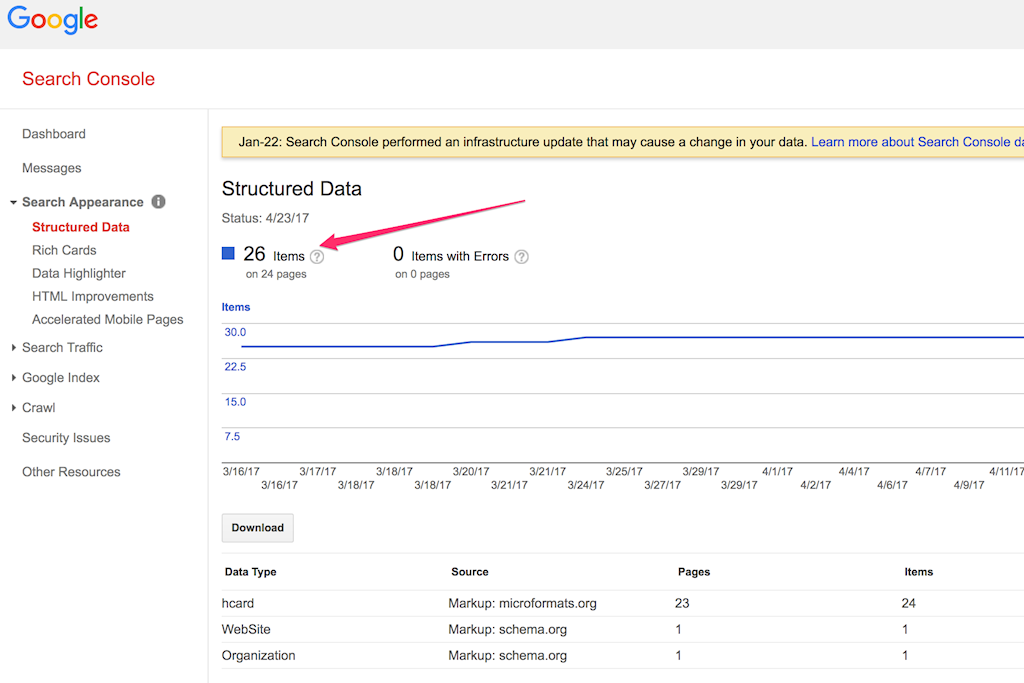
What should you look for?
You will get a comprehensive report from Google. While structured data may be time-consuming to incorporate into a website, it has some positive impacts on search results as your “online real estate” and clickable area will be larger and take up more space on a search engine results page.
XML Sitemap
This is for bots only. If your website doesn’t have an XML sitemap, it’s a missed SEO opportunity.
Here’s how to check it:
To begin with, you need to ensure that the site has an XML sitemap. To do this, simply check Search Console > Crawl > Sitemaps
Here you can see that there is an XML sitemap but it has some warnings.
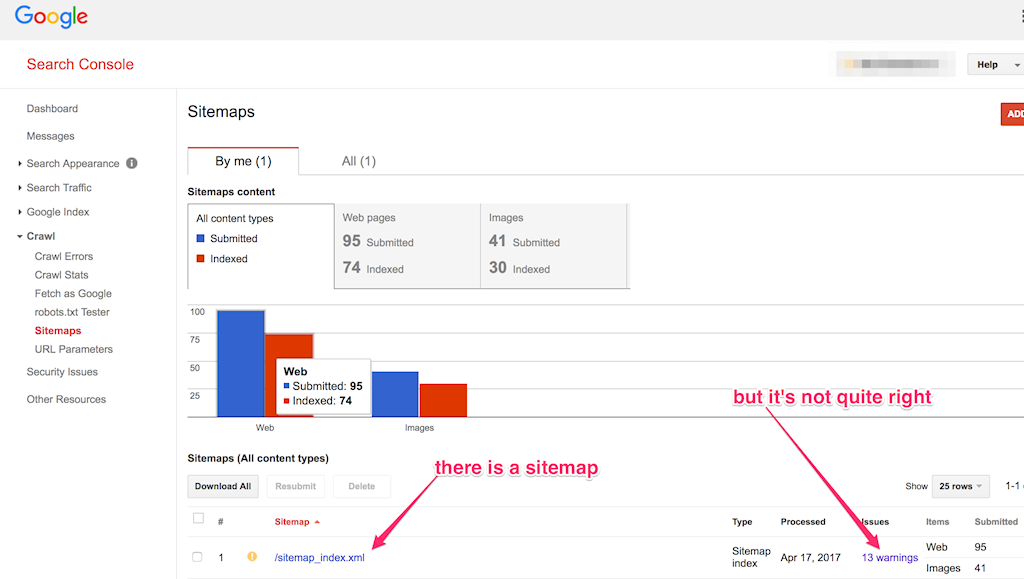
If you have an XML Sitemap it should be simple and neat. Adding optional tags and instructions can compromise the XML sitemap’s integrity, and bring about search bot confusion.
Use W3’s syntax checker to evaluate your XML.
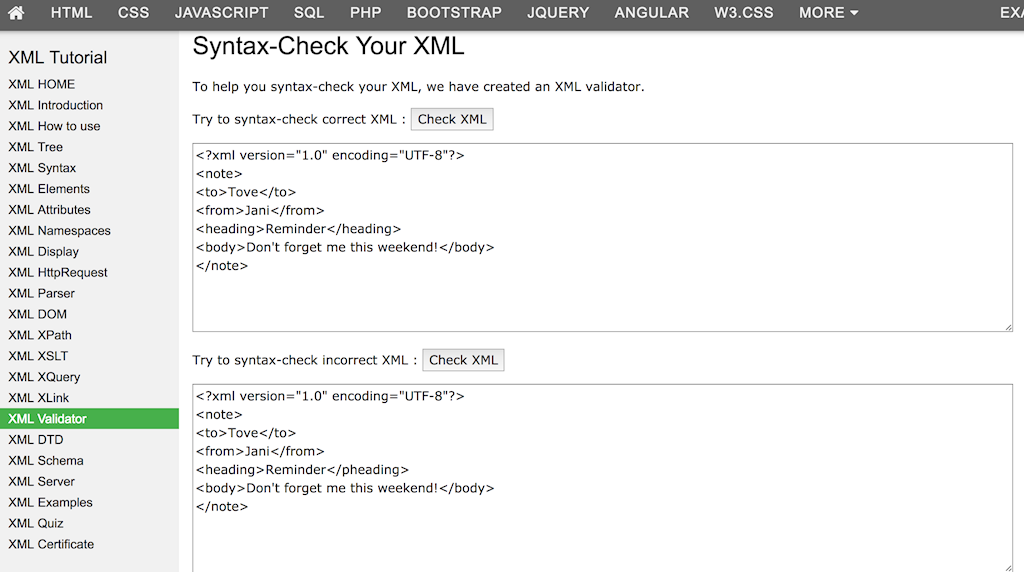
Malware Scan and Canonical Header Check
Many search engines are effective in identifying malware. Nonetheless, it is advisable to scan your website to scrutinize headers and identify potential risks.
Here’s how to check it:
Use this tool by RedLeg.
Site Speed
Site speed plays an integral role in SEO. A small change in site speed can have a massive positive impact on indexation, user experience, and conversions.
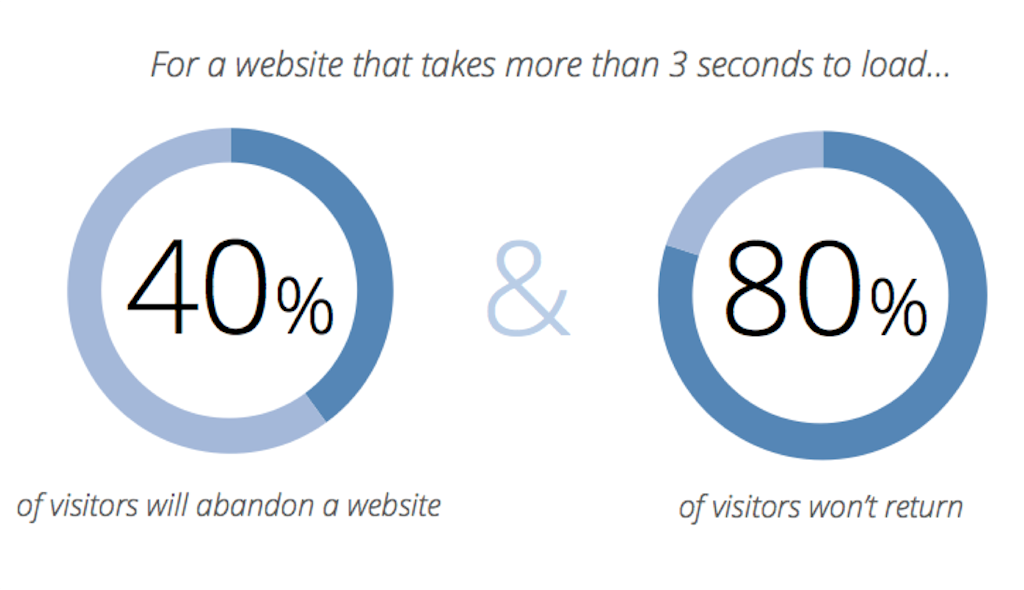
Here’s how to check it:
You can use Google PageSpeed Insights and Pingdom for this part of the audit, each tool has exceptional benefits.
Pingdom Website Speed Test
Pingdom gives you a comparative analysis and site speed in raw seconds. Their waterfall analysis will show you precisely where the delays are taking place.
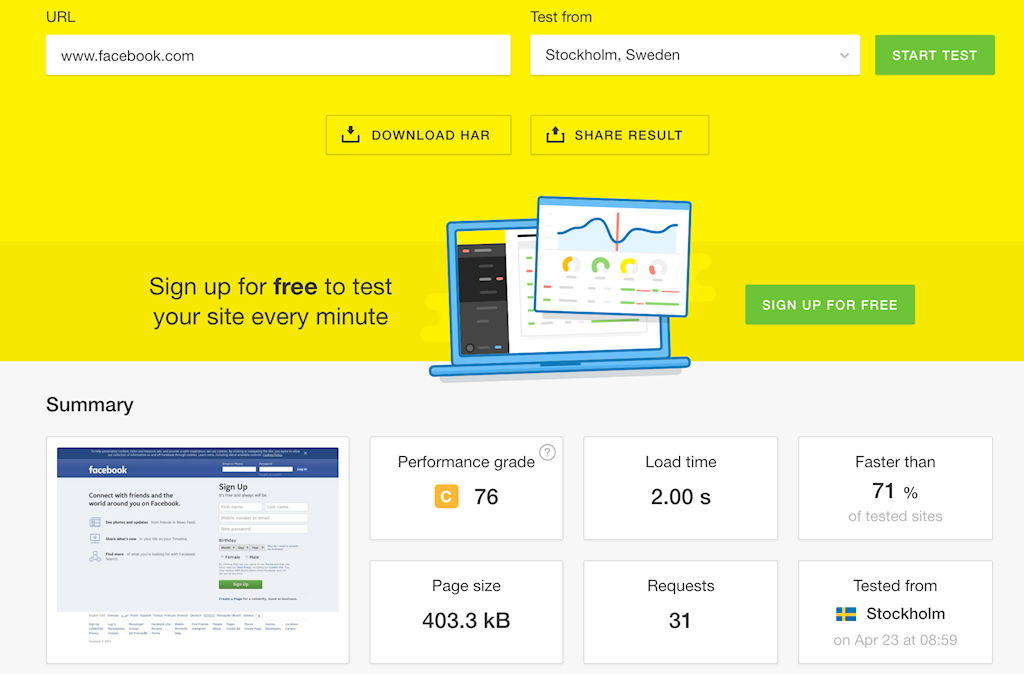
Google PageSpeed Insights
Google PageSpeed Insights is useful too due to its mobile analysis. This is in light of the fact that load time on mobile devices influences the quality of a website as well as its search traffic.
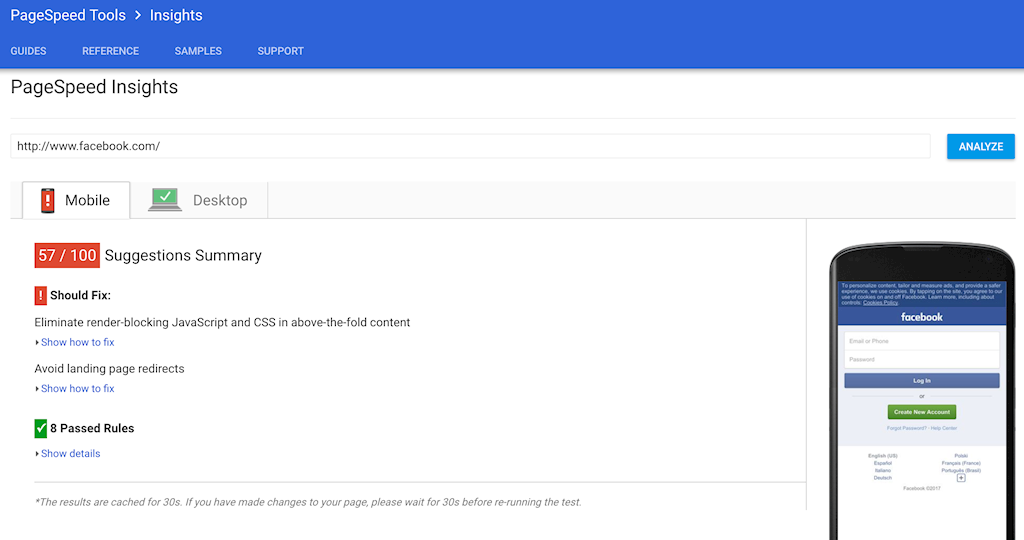
What should you look for?
There are several things that can slow down a website, but here are the most significant ones:
- Code to text ratio — Too much code can increase load speeds dramatically.
- Page Size — Pagers over 1.5 MB big are at risk of reduced load times.
- Image file size — If images take up over 75% of the whole page’s file size, you should be worried. Consider compressing all images on the page to save space
- Caching — Caching should be installed, activated, and optimized to encompass as many cacheable elements as possible.
- Script minification, externalization, and combination — Your developer should identify code that can be eliminated, minified, or externalized to enhance your website speed.
Google provides a user-friendly report that will guide you on how to enhance site speed. Simply follow the instructions on the report and you will see a significant improvement in your website’s SEO.
Mobile-Friendly Test
Here’s how to check it:
The Google’s Mobile-Friendly Test is the best tool to use.
What should you look for?
If the result is “Awesome”, then all is well. Otherwise, you will have to fix the problems listed.
Although completing an SEO audit may be time-consuming, there are some definite benefits if you can dedicate the time to doing it properly. Here we’ve discussed how to do a full technical SEO audit.
This blog post is part of a 3-part series, you can read parts 2 and 3 here:
Access the latest business knowledge in Marketing
Get Access



![How to Make Use of SEO in 2018 [Infographic]](/getmedia/e6694a84-de6b-46a6-b01d-a69eed90e9c1/how-to-make-use-of-seo.jpg?maxsidesize=350&resizemode=force)





Comments
Join the conversation...