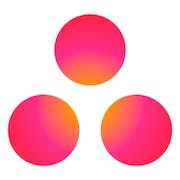The world of work has undergone a significant transformation in recent years, with remote work becoming the new norm in many industries. As a result, businesses have had to adapt their operations to keep up with the demands of a distributed workforce. Remote work software solutions have emerged as an essential tool for businesses that want to remain competitive and productive, irrespective of their location or the size of their team. This buyer's guide will provide you with all the information you need to make an informed decision when choosing the right remote work software for your business. We will explore the features, benefits, and potential drawbacks of various remote work software solutions, and offer practical advice on how to choose the right one for your business needs.
What is Remote Work Software
Remote work software refers to a set of tools that enable employees to work from anywhere, at any time. This kind of software has become increasingly popular over the past few years, especially in the wake of the COVID-19 pandemic, which forced many companies to switch to remote work. Remote work software not only makes it possible to work from home but also allows employees to save time and increase productivity by removing the need to commute. Some of the most common use cases of a remote work software include: - Collaboration: Remote work software makes it easy for employees to collaborate on projects, share files and communicate with each other, despite being in different locations. - Productivity: Remote work software ensures that employees stay focused and productive. This can include tools that track time, monitor progress, and provide reminders. - Communication: Remote work software makes it easy for employees to communicate with each other, share ideas and work together. Video conferencing, chat rooms and other communication tools can be used to facilitate remote work. Remote work software is used by a variety of different companies, including startups, mid-sized businesses and large corporations. Some of the most popular industries that have adopted remote work software include technology, finance, marketing and customer service. In short, remote work software has become an essential tool for companies that want to remain competitive by allowing them to have more flexibility in their operations. With the right remote work software, companies can increase productivity, save time and money while also providing a better work-life balance for employees.
Benefits of Remote Work Software
In the wake of the ongoing pandemic, remote work has become the new norm for businesses worldwide. As a result, companies are turning to remote work software to facilitate efficient and productive remote work environments. Here are the primary benefits: - Flexibility: Remote work software enables employees to work from anywhere, be it their homes, co-working spaces or even while traveling. With remote work software, location is not an obstacle to productivity or collaboration. - Increased productivity: Remote work software helps to avoid interruptions, enables focus, and ensures easy communication and collaboration among remote teams. Moreover, remote workers can better manage their schedules and work at their own pace, leading to increased productivity. - Cost savings: Remote work translates into cost savings, as businesses no longer have to rent or maintain large office spaces. Remote work software also eliminates the need for expensive hardware, such as server systems, and can cut down on overall operational costs. - Greater access to talent: Remote work software enables companies to tap into a global talent pool, providing access to a broader and more diverse range of candidates than a single geographic location ever could. - Reduced environmental impact: Remote work software significantly reduces carbon emissions, as less travel results in less energy consumption and fewer emissions. This contributes positively to a company's environmental image and helps to mitigate future climate risks. In conclusion, remote work software has become an essential tool for businesses today, enabling smooth communication, collaboration and increased productivity, while also reducing costs, increasing talent access and environmental impact.
Features of Remote Work Software
Remote work has become increasingly popular in recent years, with a growing number of businesses turning to remote work software to facilitate successful virtual collaboration. Remote work software can be incredibly helpful in streamlining remote work operations, and many platforms offer numerous useful features. 1. Video Conferencing: Most remote work platforms offer video conferencing features that enable team members to hold virtual meetings from anywhere in the world. Video conferencing is one of the most essential remote work software features, as it allows teams to collaborate in real-time and establish more solid working relationships. 2. Screen Sharing: Remote collaboration can be tricky, but with screen sharing, it's easier to ensure that all team members are on the same page. Screen sharing enables you to share your screen with others, allowing them to see exactly what's going on, in real-time. This feature is perfect for conducting product demos, troubleshooting issues, or sharing presentations. 3. Collaborative Whiteboards: Collaborative whiteboards are digital workspaces that allow multiple team members to contribute ideas, notes, and visuals in real-time. This feature can be incredibly beneficial for creative projects, brainstorming sessions, or collaborative workshops. 4. File Sharing: Storing and sharing files can be a hassle, but remote work software makes it simple. With cloud-based file sharing, you can access documents, presentations, and other files from anywhere with an internet connection. You can easily share files with team members so that everyone has the information they need to get their work done. 5. Task Management: Remote work software typically includes a task management feature that allows team members to track their progress and coordinate their efforts effectively. With task management, you can assign tasks, set deadlines, and monitor progress, making it easier to keep your team focused and organized. 6. Time Tracking: Keeping track of time when working remotely can be tricky, but with time tracking software, it's much easier to stay on top of. Time tracking enables you to monitor how much time you and your team members spend on different tasks, helping you to identify areas where time can be better spent. 7. Communication Tools: In addition to video conferencing, remote work software typically includes other communication tools such as instant messaging, email, and discussion forums. These tools are essential for staying in touch with team members, asking questions, and sharing ideas. 8. Mobile Accessibility: Remote work software should be accessible from mobile devices to enable on-the-go work. Remote work software that allows team members to work from anywhere with an internet connection will help to ensure team collaboration and productivity. 9. Security Features: Remote work software needs to be secure to prevent unauthorized access and data breaches. Look for software that includes two-factor authentication, encrypted data transmission, and other security features to ensure the safety of your data. 10. Integrations: Remote work software should be capable of integrating with other tools your team regularly uses such as Google Drive, Slack, Trello, or Asana. Integrations ensure smoother workflows and provide a more cohesive remote work experience. In conclusion, remote work software features vary depending on the software provider, but the above features are common among all the remote work software. Adopting remote work software will help your team collaborate virtually, stay productive, and ensure optimal performance.
Considerations of Remote Work Software
Remote work software has become an essential tool for businesses looking to stay competitive in today's digital world. With the rise of remote work, teams are looking for software solutions that can help them stay connected, productive, and engaged, no matter where they are located. But with so many options out there, it can be challenging to know where to start. Here are some key factors to consider when purchasing remote work software for your business. 1. Communication and Collaboration Features One of the most critical factors to consider when purchasing remote work software is its communication and collaboration features. The software should allow for seamless communication between team members, no matter where they are located. In addition, it should have tools that foster collaboration, such as shared workspaces and real-time editing features. Look for software with features like video conferencing, instant messaging, and document sharing. 2. Security and Data Protection Remote work software must be secure and protect your business's confidential data. Look for software with enterprise-level security features such as multi-factor authentication, IP restriction, and end-to-end encryption. You should also ensure that the software is compliant with relevant data protection regulations, such as GDPR, CCPA, or HIPAA. 3. Integration and Compatibility Your remote work software should be able to integrate seamlessly with your existing software stack. Look for software that integrates with the tools your business already uses, such as CRM, project management, or file storage systems. This will ensure that your team can continue to work efficiently and effectively without having to switch between multiple different software platforms. 4. Ease of Use and Training The remote work software you choose should be easy to use and require minimal training. Look for software that has an intuitive user interface and offers robust support and training resources. Ideally, the software should also have a dedicated support team that can answer any questions you may have and troubleshoot any issues that arise. 5. Cost and Scalability Finally, consider the cost and scalability of the software you choose. While it's important to invest in high-quality software, you should also ensure that it is cost-effective and scalable. Look for software that offers flexible pricing plans that can grow with your business as it expands. You should also consider the software's pricing model and make sure that it aligns with your business's budget and needs. Overall, when purchasing remote work software, it's crucial to consider the communication and collaboration features, security and data protection, integration and compatibility, ease of use and training, and cost and scalability. By prioritizing these factors, you can find the perfect remote work software solution for your business and support your team to stay productive, engaged, and successful no matter where they are located.
Software Trends for Remote Work Software
Remote work is no longer an optional perk, but instead an essential aspect of modern business that has been accelerated by the COVID-19 pandemic. As we move forward into 2023 and beyond, companies will continue to adopt remote work policies as a way to improve employee satisfaction, reduce costs, and increase productivity. With this growth in remote work comes an array of innovative software solutions designed to make the experience of remote work seamless and productive. Here are some of the biggest remote work software trends to look out for in 2023 and beyond: 1. Video conferencing software that incorporates augmented reality to create collaborative virtual spaces. 2. Project management tools that provide real-time updates on tasks and team progress, letting team members work cohesively and effectively. 3. Collaboration software that enables remote teams to brainstorm, ideate, and share files in real-time, allowing for seamless co-creation while also promoting team bonding. 4. Task automation software that helps employees save time by automating routine tasks and boosting productivity. 5. Online learning platforms that help remote workers develop their skills, learn important new technologies, and even earn accredited degrees or certifications. 6. Cybersecurity and data protection tools that help companies secure their data, devices and networks.