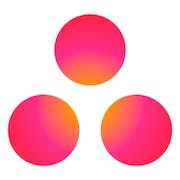Are you tired of juggling multiple projects simultaneously without a proper project management system in place? Look no further than IT project management software. This software is designed to streamline project management, allowing for efficient allocation of resources, risk management, and improved communication among stakeholders. With a plethora of options available in the market, finding the right IT project management software can be daunting. Fear not, as we've compiled a comprehensive guide to help you navigate through the sea of options and make an informed decision. In this guide, we'll delve into the must-have features of IT project management software, provide detailed product comparisons, and offer tips on how to determine the right fit for your organization. Let's get started!
What is IT Project Management Software
IT Project Management Software refers to a suite of tools that enable organizations to manage IT projects effectively. The software typically includes task management, collaboration, project scheduling, resource planning, budgeting, and reporting mechanisms. With IT Project Management Software, businesses can streamline their workflows and improve overall project efficiency. Common use cases of IT Project Management Software include: - Project planning and scheduling: The software helps businesses plan and schedule IT projects by breaking down tasks, assigning responsibilities, and setting deadlines. - Resource management: IT Project Management Software enables businesses to manage their resources efficiently, ensuring that the right skills are available at the right time. - Budget tracking: The software helps businesses keep track of project expenses, facilitating cost control and budget management. - Collaboration: IT Project Management Software fosters collaboration among team members, allowing for effective communication and project coordination. - Reporting and analysis: The software generates comprehensive reports that offer insights into project progress, resource utilization, and budgetary performance. IT Project Management Software is commonly used by software development companies, IT service providers, and other technology-focused businesses. However, any organization that has IT projects can benefit from the software. Additionally, companies that have multiple teams working on different projects can use IT Project Management Software to manage their workflows effectively. In summary, IT Project Management Software is a suite of tools that enables businesses to manage their IT projects efficiently. Common use cases include project planning and scheduling, resource management, budget tracking, collaboration, and reporting and analysis. Companies across various industries can benefit from using the software to streamline their workflows and improve their project efficiency.
Benefits of IT Project Management Software
In today's fast-paced business environment, IT project management software has become a crucial tool for organizations of all sizes. Managing the complexities of IT projects can be challenging, whether it's planning, organizing, executing, and monitoring the project's progress, all of which take time and resources. Here are some of the main benefits of IT project management software for businesses: - Improved Project Planning: With IT project management software, businesses can easily plan and structure their projects, including defining the scope, setting a timeline, and determining the budget. This helps to ensure that projects stay on track and are completed on time and within budget. - Enhanced Communication: Effective communication is essential for the success of any project, and IT project management software facilitates communication among team members and stakeholders. This software provides a centralized platform for project-related discussions and notifications, which helps to ensure everyone is on the same page. - Increased Collaboration: Collaboration is essential for many IT projects that require input from various teams and departments. IT project management software can help businesses manage the collaboration process more effectively, enabling all stakeholders to contribute to the project's success. - Better Resource Management: IT project management software allows teams to manage resources, including time, budget, and team members, efficiently. With this software, businesses can track how resources are allocated, ensuring that they are used in the most effective way possible. - Real-Time Monitoring and Reporting: IT project management software provides real-time monitoring and reporting of project progress, enabling businesses to identify potential issues before they become problems. This helps to ensure that the project stays on track and that any issues are addressed quickly. In conclusion, these are just a few of the many benefits of IT project management software for businesses. With effective project planning, enhanced communication, increased collaboration, better resource management, and real-time monitoring and reporting, businesses can improve their project outcomes significantly.
Features of IT Project Management Software
IT project management software is a powerful tool to help businesses improve productivity, efficiency, and collaboration when managing various projects. The software comes with a range of features that enable the user to easily plan, budget, and track project progress. But what are some of the common features of IT project management software? Here are ten features to look for: 1. Project planning: The software should enable users to create project plans and define project objectives, timelines, and milestones. This feature streamlines project initiation and helps the user to avoid potential pitfalls, ensuring a smoother project lifecycle. 2. Resource management: A key feature of IT project management software is its ability to manage resources and allocate workloads effectively. Reporting tools make it easy for teams to monitor workload and adjust as necessary. 3. Collaboration: A vital feature of project management software is the ability for team members to collaborate and communicate effectively. Features like chat, comments, and notifications ensure that everyone stays on the same page. 4. Reporting and analytics: The software should have robust reporting tools that enable users to track project progress, assess performance, and identify areas for improvement. Being able to clearly see progress or lag in a project when analysing the details, enables teams to make data-driven decisions. 5. Task management: IT project management software streamlines task management, enabling users to prioritize tasks to help meet project objectives, and define timelines. Task management removes the need for lengthy emails or lengthy weekly catchup meetings on progress updates and status. 6. Risk management: Managing risk is a key feature of IT project management software. The software should enable users to identify and quantify risks and develop a risk mitigation plan. When increasing the scale of a project team, managing risks become more critical, and bigger project teams require better risk management. 7. Budgeting: IT project management software should have built-in budgeting tools that help users to estimate project costs, allocate resources accordingly and keep a record of expenses. 8. Project tracking: The software should allow users to track project progress, including the completion of tasks and achieved milestones. This feature enables the project manager and stakeholders to have an overview of project progress without needing to obtain updates from teams manually. 9. Accessibility: Project management software should be accessible both on-premise and in the cloud, enabling team members to view and update project information regardless of location. 10. Customizability: Lastly, the software should allow for customization, allowing businesses to tailor the software to meet their specific needs. Customization of IT project management software ensures seamless integration with organizational processes and workflows. In conclusion, IT project management software is a valuable tool that can benefit businesses in numerous ways. Whether it is planning, budgeting, task management, reporting or collaboration, the software's features enhance the team's coordination and productivity. By ensuring these ten features are present in the chosen project management software, the business can elevate work efficiency and achieve better project outcomes.
Considerations of IT Project Management Software
When it comes to managing IT projects, having the right software is vital. IT project management software helps businesses streamline their project management processes, increase efficiency, and ensure that projects are delivered on time and within budget. But with so many options available, how do you choose the right IT project management software for your business? In this article, we’ll highlight the factors that businesses should consider when purchasing IT project management software. 1. Project Requirements: The first factor to consider is the specific requirements of your projects. Does your software need to handle large projects with multiple teams? Do you need to manage several projects at once? Understanding the specific features and capabilities you require will help you narrow down your choices and find the software that best meets your needs. 2. Ease of Use: IT project management software should be intuitive and easy to use. A complex interface or an overload of features may overwhelm your team and hinder their productivity. Look for software that has a user-friendly interface, easy navigation, and clear instructions. 3. Integrations: The software you choose should integrate with your existing systems and tools. For example, if you use Salesforce or HubSpot as your CRM, you’ll want to select IT project management software that integrates seamlessly with these tools. 4. Cost: IT project management software can range from free to thousands of dollars per year. Decide on a budget and look for software that fits within your price range. Keep in mind that some software may require additional fees for premium features, so be sure to factor these costs into your budget. 5. Customization: It’s essential to select software that can adapt to your specific project management needs. The ability to customize the software and its features can boost efficiency and improve productivity. 6. Security: IT project management software often contains sensitive information, including project details, employee information, and budget data. Ensure that the software you select offers adequate security features, such as multi-factor authentication, data encryption, and regular backups. 7. Support: Finally, consider the level of support provided by the vendor. Excellent customer support can help you troubleshoot issues and ensure that your team can use the software to its fullest potential. Choosing the right IT project management software can help businesses scale their operations, boost productivity, and improve project success rates. By considering these factors, you can make an informed decision and select software that will best serve your business needs.
Software Trends for IT Project Management Software
As technology advances, the role of project management software continues to grow in importance for businesses of all sizes. In 2023 and beyond, there are several trends that will shape the future of IT project management software. 1. Automation: Expect to see more project management software solutions that automate repetitive tasks. This will eliminate the need for manual data entry and allow teams to focus on more important areas of the project. 2. Artificial Intelligence (AI): AI-powered project management software will become more prevalent in the coming years. These tools will assist project managers in forecasting project outcomes and enable them to make data-driven decisions. 3. Collaboration: Collaboration features in project management software will continue to evolve, helping teams work together more effectively. Expect to see more functionality for real-time collaboration, virtual standup meetings, and live editing. 4. Integration: Project management software will continue to integrate with other essential business tools, such as CRM software, accounting software, and marketing automation platforms. This will ensure seamless communication and data flow between teams. 5. Mobile-first approach: Mobile usage continues to grow, and project management software providers are expected to develop more mobile-first solutions in the coming years. This will enable teams to manage tasks and collaborate on projects from anywhere, at any time. By staying up-to-date with these trends, businesses can identify the right IT project management software solutions to manage their projects more effectively, stay ahead of the competition, and achieve their business goals.