High productivity is an aspiration of many, and whilst work life balance can be hard to achieve; it is not impossible.
Productivity is defined as the effectiveness of effort. Ask yourself - are you getting out what you put in? This is not just defined by the hours spent at a desk, but what the outcomes are. Are the hours you are working simply passing by whilst you have minimal outcomes? If so, then you must aim to improve your productivity and therefore your results. Follow these three keys to help unlock productivity in both your personal and work life.
1. Tune out the news
Yes, ok - the news IS important but what’s key is not letting yourself be absorbed by it 24/7. If something important happens, you will hear about it. We live in a world where global news is streamed straight to our mobile devices - and it can often feel all-consuming. Cut out the noise and minimize the time you spend reading the news at work. Instead, allow yourself 10 minutes before work in the morning to catch up with your favorite news app or the radio - then focus on your tasks for the day.
2. Cut down your social media usage
Stoney Brookes is a computer studies professor who admits that “personal social media usage leads to negative effects, both on efficiency and wellbeing.” Aside from this, anecdotal reports on the side effects of social media usage include brain fog and the inability to concentrate. If you are someone distracted by social media (and realistically who isn’t?) then rule it out of your life and instead put your positive energy into apps that help you focus and be more efficient.
Smartphone apps such as Moment can help to reduce your screen time and categorize what you spend your time looking at - so no more sneaky Instagram sessions or games whilst at your work desk. Using Moment is a great step to see what is distracting and what is productive. Turn off your notifications and you will feel less compelled to constantly check multiple apps. Other apps such as Headspace and Calm can also help to revitalize concentration levels at work.
3. Limit email replies
Emails are another form of communication that can be overwhelming. If your inbox is constantly filling up - use tags to separate work from play. Categorize your work emails so that you can simply see what you are working with. Limit your replies to emails where you can clearly understand what they are asking. If you can't understand what an email asks and if it’s not relevant, don’t answer. Try setting up an out-of-office signature for when you are busy.
Efficiency in the workplace
Bring technology into your life that will help you progress with your goals and ambitions - not minimize your progression and distract you from them. Job management software, such as Okappy , is a great step towards working with technology that improves efficiency.
Through small changes in your personal relationship with technology you can improve your productivity. Cutting down on social media, unnecessary communications, tuning down the noise and implementing efficient job management strategies are key steps towards improving your productivity. Embrace these keys to productivity and maybe you can become that person... you know, the one who manages to tick off everything on their to-do list at work and is the first to leave the office? That can be you!
Access the latest business knowledge in Management
Get Access


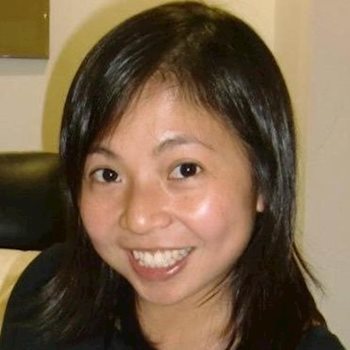


Comments
Join the conversation...